Deleting temporary files & cookies would clear up some memory in hard disk and speed up your computer. Usually we may use Run command or CCleaner to clear up temporary files, which would be manually done to delete files. And now we can delete the files automatically by just closing the browser. Deleting files automatically you need FileCleaner.
FileCleaner is an advanced windows application for cleaning up junk files like browser history, system temp. files, cookies and other rubble created of software you use. It also has security tools and speeding up features to get better performance from your computer. It can also speed up your browser too notifying you unwanted tool bars, plugins, and also cleans registry files of your computer.
To get all these features, just download FileCleaner and install it to your computer, while installing process it offers you to install backup application for your computer if like to install it click “next”, if not regret by removing the tick from check box. After installing the cleaner launch the application and you may end up with the interface shown in image
You can use the required features on the left side of the application, use Analyze button at the bottom to run the application. It supports Opera, Internet Explorer, Firefox and Google Chrome browsers to clear up the junk files.
Features:
- File Shredder – files will be deleted completely and cannot be restored once again.
- Real Time Protect – junk files will be deleted automatically
- Scheduler – lets user to schedule specific time to cleanup
- Safety – no spyware or Adware
About automatic deletion of temp. file
Its about real time protection which automatically clear browser history and messengers(G Talk, Skype) history by just closing the application. To enable this feature go to Real Time Cleaner tool available on the left side of the application and just enable it by clicking over the check boxes available in it.
A warning pop up will appear and just click “ok” and choose required action to be done from further pop ups. Once finished, just close the browser application and you can see a notification balloon appears at the task bar.
That’s it, browser history will be deleted from the browser you closed recently. And all other features are similar to CCleaner, but unique found in it is of real time cleaner, file shredder, displaying plugins, tool bar and lot more. Its not just the similar windows clean up tool, its the replacement of all windows clean up tool. Just give a try to it and then it would replace all other clean up tool found in your computer.
The system requirements are
- OS: Windows XP / Vista / Windows 7 / Windows 8
- CPU: 400 MHz or higher
- RAM: 128 MB or more
- Hard Drive: 5 MB of free space
By cleaning files it may delete the saved passwords in firefox. Just comment about the problems faced while using the application, will try to solve it.
Here’s the link to Download FileCleaner





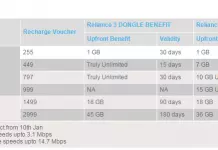







DavisWalter You’re Welcome. I’m glad that you found an alternative.
Well, Good to know about file cleaner. Till now i am using CCleaner at my workplace and am not that much satisfied. You gave me a alternative, Thanks @https://tech2notify.in
To perform junk files cleanup manually visit – http://www.dreamtechie.com/2014/02/how-to-remove-temp-files-from-windows-8-pc/