If we try to spot out the difference between Windows 8 and Windows 8.1, first thing that will strike our mind is the start button. Where in Windows 8 there will be no start button at bottom left corner of the screen, but when the update announced the start menu appears in Windows 8.1. If you feel like restoring the version back to Windows 8 from Windows 8.1 is like missing out additional features with it because Windows 8.1 has better multi tasking, less space, multi-monitor support, skydrive integration and more.
We always like to upgrade not degrading, so we got some cure to disable start button in Windows 8.1. And this cure will work on Windows 7 too as you can save some space in the taskbar, and you can add some of your favourite app to the taskbar instead of unused start button.
The cure is by downloading and installing 7+ taskbar tweaker to your PC, and after installing the tweaker, launch the app. The only thing to be done is to select the checkbox Hide the start button. Once checked that’s it all done, and your start button will vanish off. To get the start button back just uncheck the checkbox.
It supports Windows 7, 8 and 8.1 OS platforms. Say good bye to start button by using tweaker.
Here’s the link to download 7+ Taskbar Tweaker.
Demo YouTube video about 7+ Taskbar Tweaker,