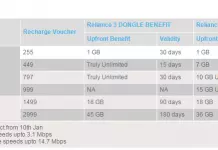After GIF and trending section update in Facebook, and its time for a new update this time too there was a replicate from another social network. We may already exposed our professional skills and get endorsed for it by our friends in world’s largest professional network Linkedin, and now we can expose our professional skills to the most populated social network Facebook. And Facebook is at a lag of 2 years in updating this section as Linkedin has rolled out this feature in 2011 itself. Linkedin displays various job opportunities based on your skills updated to your profile, and we may also expect this same feature in Facebook in upcoming years. Lets start updating our skills,

To get your facebook profile updated with all your professional skills,
- Log in to your Facebook account.
- Go to your timeline and click on update info which is at right bottom of your cover photo.
-
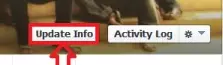 You can find Professional Skills at the bottom of Work and Education section.
You can find Professional Skills at the bottom of Work and Education section.
- Just type in the skills you are skilled and you can choose your skills suggested by Facebook too.
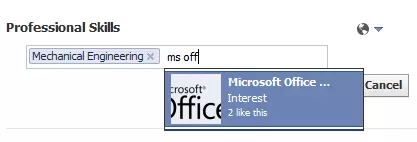
- After typing in click on save changes and you can make it visible to public, friends, only me and custom it.
Have you published your professional skills to Facebook and you might also fetch a job using your Facebook profile too.
HAPPY FACEBOOKING!!!