Wait! Don’t migrate from Whatsapp due to new read receipt feature. We got an option to disable it without downgrading the version.
Whatsapp new version 2.11.444 is available now and it got an option to turn on/off read receipt feature. To disable the blue check marks, download latest version of Whatsapp, go to whatsapp settings —> Account —> Privacy —> Read Receipt (remove the tick from the check box).
The latest version is not yet available on Google play store, but you can get it from official Whatsapp page.
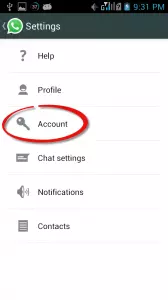
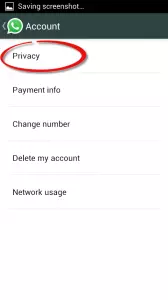
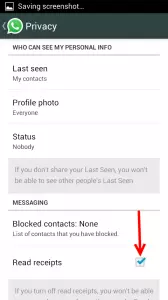
Here’s the link to download Whatsapp version 2.11.444.
Share your views on Whatsapp update in the comment section below.
Related Posts
The following two tabs change content below.


Yogeshwaran Selvaraju
Founder at Tech2Notify
Yogeshwaran Selvaraju, Mechanical Engineer, Online Web Publisher. Completed Mechanical Engineering in a diverse way and finally ended up founding Tech2notify. He passes the time by Googling, Facebooking and movie buff.
![[UPDATE] WhatsApp Users Can Hide Their “Last Seen At” Status, Not Kidding](http://cdn.tech2notify.in/wp-content/uploads/2014/02/whatsapp1-150x150.jpg)




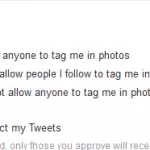
Have they updated only for Android phone or is the option available for other OS phone too?