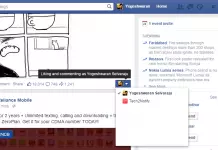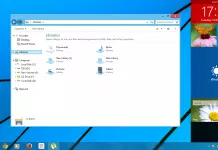AudioDocs is a windows application which is used to convert MS Word Doc file into WAV format audio file. By using AudiDocs we can convert our own words into audio books and convert any other novels, essays, story books into an audio file. Ready to turn your texts into voice? After downloading audiodoc to your PC, install & launch it. Its user interface is so simple with direct functional keys, click on ‘MS Word to AudioDoc‘ to start the conversion process. If you have other file formats like PDF, ePUB, Text can also be converted using AudiDocs. You can click on any functional keys according to the file type you’ve.
Also Read: How to convert PDF to Word with Google Drive?
By clicking on ‘MS Word To AudioDoc’ another window will pop-up in which you need to link the required word file that to be converted. TTS Voices will let you to choose the type of voice you need, Anna’s voice is the default option. You can adjust the speaking rate by adjusting the level indicator and the level of speed can be chosen between -10 to 10, and volume option is used to choose the volume level from 0 to 100. After choosing the file & adjusting the required options, click ‘Create AudioDoc‘ and after completion process ‘Success‘ window pops-up.
 Also Read: How to scan documents with Google Drive?
Also Read: How to scan documents with Google Drive?
Path of the converted file will be located at the source file location(Program Files) with a different extension(.wav) and the same file name.
Overall, AudioDoc is a useful windows application to convert text-to-audio file. Audio docs works on Windows XP, Vista, 7 and 8.
Do comment about about the quality of the audio file and do you get the audio file perfectly synchronized?
Here’s the link to Download AudioDoc for your Windows PC.
| Pros | Cons |
| Small in size(2.98 MB) | Requires Microsoft .NET Fraework |
| Anyone with basic computer skill can convert text to audio file with Audio doc | Crashes often while opening |
| Speaking rate and Volume can be adjusted according to our need | Only Microsoft Anna voice is available |