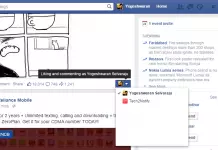The one and only everlasting problem existing while using a browser is memory consumption. When we launch a browser half the memory will be occupied, by opening a new tab memory consumption increases as it keeps on increasing by opening new tabs. Sometimes browser crashes down due to over consumption of memory, due to which data collected or used will be lost. What should we do to stop these memory consumption problems?
If we minimize opening new tabs it can solve those memory consumption issues to a major extent. By using OneTab extension we can solve the memory consumption problem to 95%. According to OneTab, “When your tabs are in the OneTab list, you will save up to 95% of memory because you will have reduced the number of tabs open in Google Chrome.”
Install the OneTab extension to your chrome browser and start browsing as you do every day. When you find that you had opened up too many tabs, just click on the OneTab icon in the top right side next to address bar.
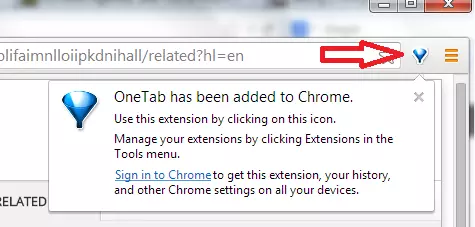 By clicking the OneTab icon all the tabs will convert into a list, and will be available in a single tab. When you need to access the tabs again, you can either restore them individually or all at once by clicking the link.
By clicking the OneTab icon all the tabs will convert into a list, and will be available in a single tab. When you need to access the tabs again, you can either restore them individually or all at once by clicking the link.
You can export & import your tabs as a list of URL’s and share them to people, computer & Smartphones. Drag and drop options available in it to reorder the list. And we won’t be losing our list of tabs if we accidentally close the OneTab window, if your browser crashes, or if restart your computer.
Here’s the link to download OneTab from chrome store.
Hope you might have overcome the memory consumption problem using OneTab. Drop your comments about it.