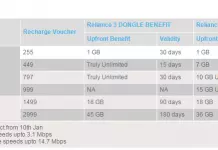In the commencing stages of video conferencing calls, only business people were using it as “business conference call service”. Later on, people started using it for their personal use to get connected with their friends and family members. Many applications started providing free video conferencing calls, which makes video conferencing a better & cool option than normal phone calls. Only few apps were available to make free video conferencing calls, now all started providing free video calling service, sometime providing cheap call rates too. If you’re searching for the best video conferencing applications, do give a try with the listed below apps,
Skype
Whatever it comes, Skype would be our first and best option for video conferencing. As Skype has better signal reception on both sender and receiver side, we can rely on Skype at anytime, anywhere, for free of cost. Skype also provides instant messaging and phone call services to connect with our friends and family members. You can also buy Skype credits at cheap rates to call landlines and mobiles. Skype is an universal application, as you can get Skype for any available devices like computer, phone, tablet, TV, home phones and more.
Download Skype for Android | iOS | Windows Phone | BlackBerry devices.
Download Skype for Windows | Mac | Linux.
FaceTime
Facetime is recommended to all Apple users. Facetime makes it easy to talk, smile and laugh with friends and family on their iPhone, iPad, iPod touch or Mac. You can make HD video calls at up to 720p, and allows you to enjoy video calls full screen with better quality. Though its a paid version app, it’s the best video chat app out there. Facetime comes pre-installed with the supported iOS devices, there’s no need to reach itunes to download. You can download it to your Mac by reaching the link given below.
Download Facetime for Mac.
Google Hangouts
Next comes a video conferencing product from multi service provider, Google’s “Hangouts”. Hangouts is the replacement of Google chat application. Hangouts brings one-on-one and group conversations to life with photos, emoji, and video calls for free. Connect with friends across computers, Android and Apple devices. The only feature that has been moved out of Google chat is “invisible” status. Other than that, you can send messages, photos, can turn any conversation into a video call with up to 10 friends, share locations and more.
Download Hangouts for Android | iOS devices.
Download Hangouts for Chrome.
ooVoo Video Call
If you need a super clear video chat with better resolution then you should go with “ooVoo”. Over 90 million people are making free video calls, voice calls, and sending text chats to easily connect with friends and family. You can start a free group video chat with around 12 people using ooVoo. Unique features like video status messages available in ooVoo. And more features available to make networking more easy with better quality for free of cost.
Download ooVoo video call for Android | iOS devices
Tango
Tango gained quick response from its launch, by competing with other video conferencing apps. At present, Tango has more than 100 million users using it in Android, iOS, BlackBerry and desktops. You can send text messages, make video & voice calls, share photos, meet new friends, play games, send music messages powered by Spotify and more. It automatically finds your friends using Tango.
Download Tango for Android | iOS | BlackBerry devices.
Download Tango for Desktops.
If you got any other best video conferencing applications, share it with us in the comment section.
Tags: video conferencing services, web conferencing services, conferencing service, audio conferencing services, video conferencing service, free video chat, conference call service, conference calls, conference call services