Scribd is a document-sharing website that allows users to post documents of various formats, and embed them into a web page using its iPaper format. Downloading of the document is not an easy way as you need a premium account to download, where you have spend some $ to get it. But by using the below method you can download the document for free.
Also Read: How To Pin Your Location On Google Map
You can’t download books from Scribd, only way to download books from Scribd to attain premium membership. But its not same in case of documents available in Scribd, just use the below mentioned methods to download scribd documents.
Note: Last updated on June 2014.
Methods to download Scribd documents:
- Go to http://scribd.com and log in to your account. If you don’t have an account, create new account from here.
- Now search the document that you need to download.
- Once you get the search results, choose Document tab.
- Click on any documents to view it, after viewing click the download button in the sidebar.
- Just scroll down to the bottom of the webpage and click Start Uploading link.
- Click Upload.
- Create a new word document, and upload it by clicking Select files to upload.
- Once uploaded, write something in the description field and click Save & Continue.
- Now click the link to return back to document that you need to download.
- Click the Download button on the sidebar to download your document.
- That’s it! The document is downloaded, and you can use this same upload method to download any number documents by uploading a new word document to scribd.
Alternate Method to download Scribd documents:
- Go to http://scribd.com and log in using your Facebook account.
- Search the required document and open it.
- Go to address bar, you will find something like this ( http://www.scribd.com/doc/132790983/filename ) as shown in below image
- Now just add #download at the end of the URL and press enter or reload the web page.
- After loading, a pop-up appears and you can download the document in PDF or TXT format.
If you find any problem in downloading just comment about it, we are here to help.
Read More About How To Download Songs In Soundcloud.

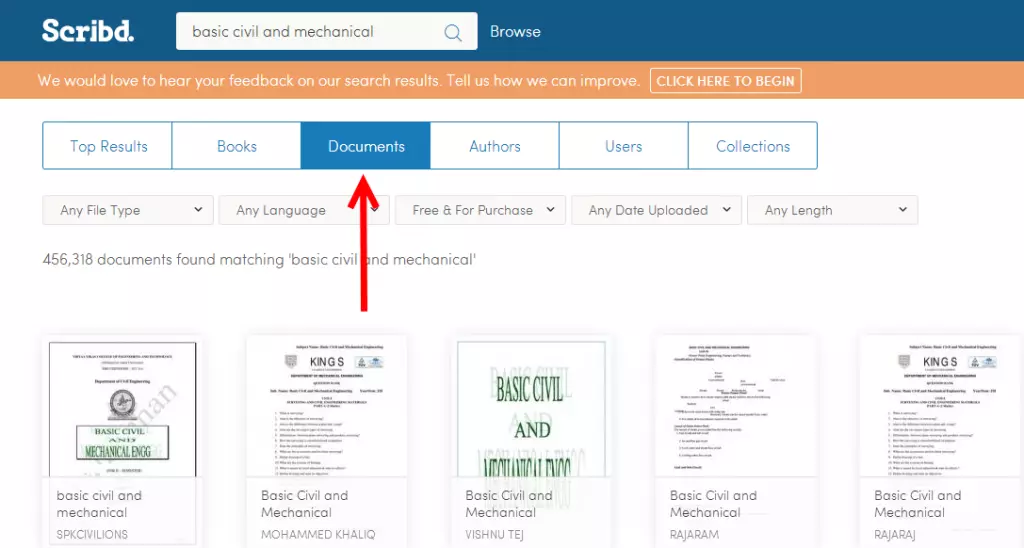
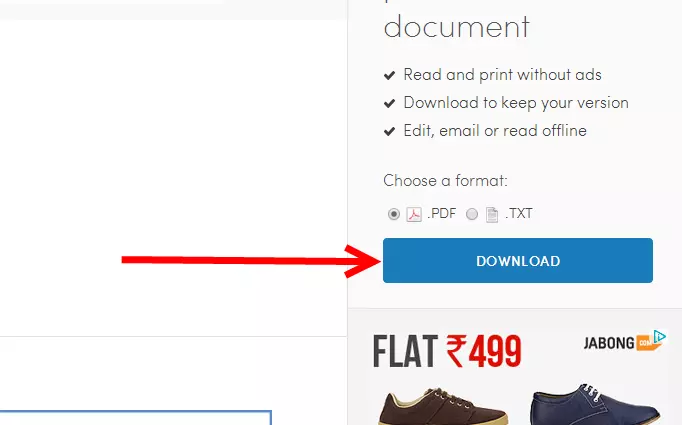
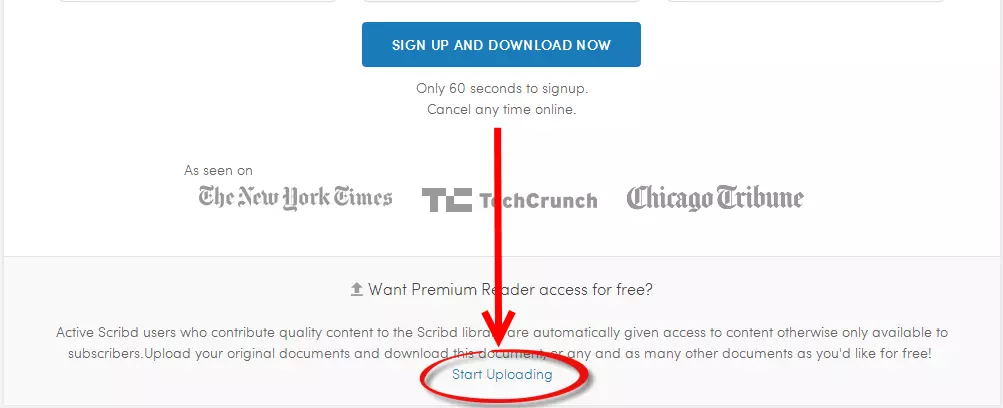
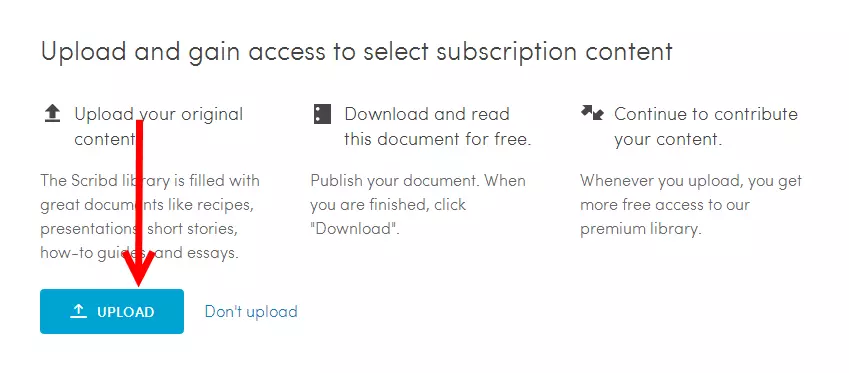
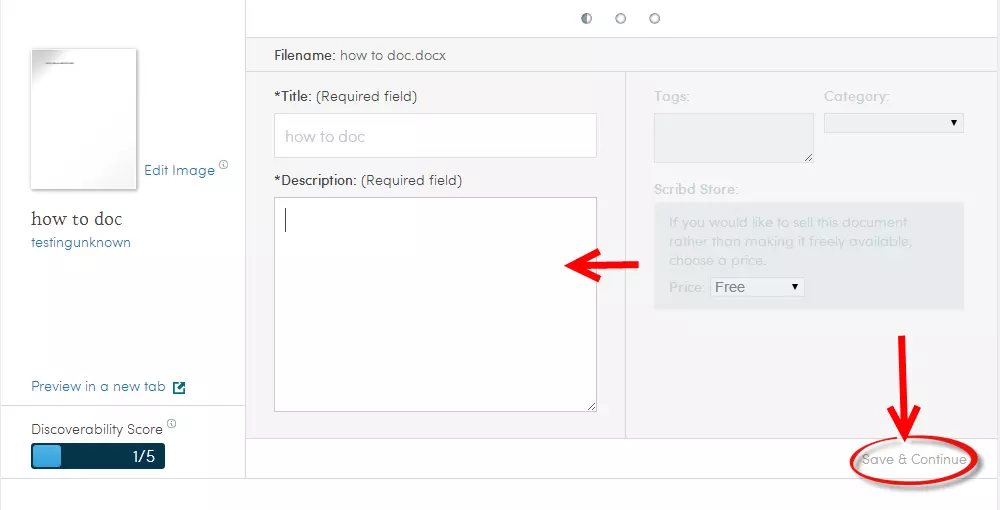
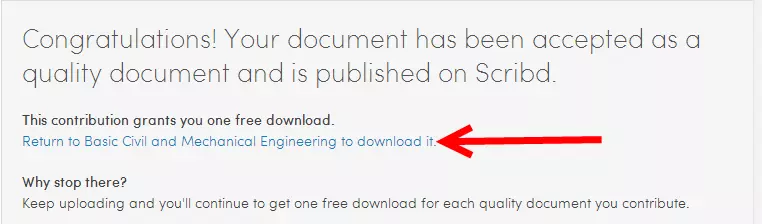
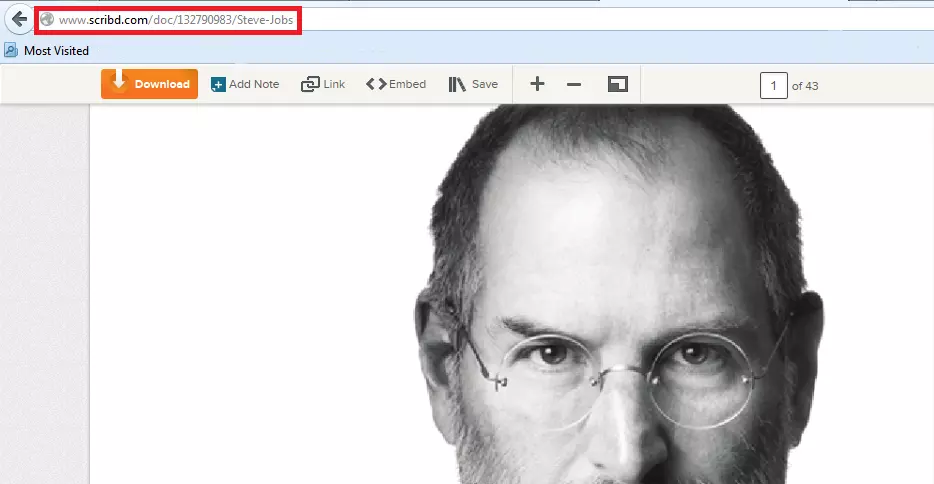
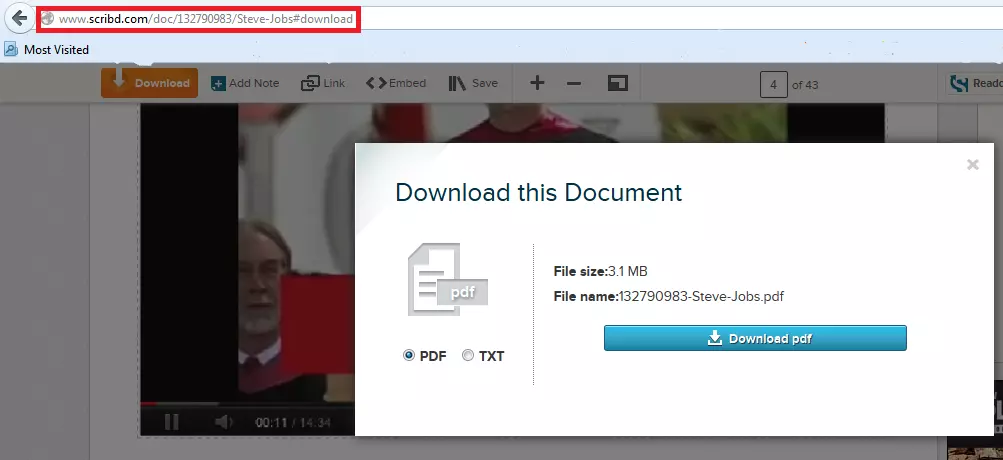




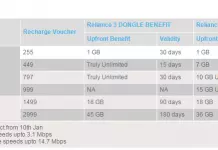






worked for me. great work keep sharing.
both tips not working. which browser should I use?
Sorry but not working. I’ve uploaded 5 books, but: no Document tab, no Congratulations! Your document has been accted…, No dowlond tab….. Not working, or you should explain with more datils….
Thanks man it really works. The first method works but the second one doesn’t. So do something with it you can.
Hii..It’s Not Working..
Good Article. Thank you
working perfectly…. Thanks
Awesome man works guys
THANK YOU MY FRIEND GOD BLESS YOU!!!!! IT WORKSSSSSSSSSSS!!!!
thank you so much, you’re really helpful
Thanks Bro working for me
THX BUDDY Worked !!! ….THx for the help
working 4 me in first attempt..thanks buddy
download option by logging through facebook & adding #download is not working
thanks bro,, work a lot
Thanks bro it is working for me, thanks again for the post.
superb……ist method works really….! 🙂 🙂
#download thing worked. Thanks buddy
working for me 🙂
Another way to download from scribd.com by third party tool here:
http://scriload.com
apimashup : its showning the site has not been published
nothing works
Its working buddy …
Grt Job…
U R awesome…………!
apimashup I’ve been using this software for a while now, and can say that I absolutely love it. However, the link you provided appears to be down… which is a shame, really. Would you be willing to re-upload it? I really think more people should be able to use this nice piece of work.
Hey guys
I have created the following software to allow us download, print or read any documents hosted at Scribd. Currently hosted at Ge.tt and still awaiting download link from C|Net, MajorGeeks and FreewareFiles.com
Visit my page here: http://scribd.weebly.com/
Only free documents are downloading, not working on all documents. To download free documents we can get it directly from scribd.com itself. Anyway its a good attempt, try to solve all bugs in it.
worked for me the 1st time after that it didnt 🙁
not working bro….
not working
adrenALEYNrush Thank you for notifying, will check it soon…
Not working.