Notify Others:









Have ever noticed that your browser gets crashed while loading up GIF animations? Most of the times it happens. Actually, we don’t need those GIF animations while browsing and we won’t use those GIF animations too. If you would like to stop the animated GIF’s playing automatically in your browser do the following instructions,
For Firefox Users
- Open a new tab in the browser, type about:config in the address bar and then hit ENTER.
- You might see “This might void your warranty!” notification, just click “I’ll be careful, I promise!“
- Type animation in the search box and choose image.animation_mode
- Double click on the image.animation_mode, and enter the string value as none by removing normal in the pop-up box.
- Click OK button.
For Chrome Users
Chrome users add Paused! extension to your browser to stop playing animated GIF’s automatically.
Here’s the link to download Paused! From chrome store.
For Opera Users
- Open your browser and hit F12 button.
- Remove the check from “Enable GIF/SVG animation” option.
For Internet Explorer users
- Let the web page to load and hit the ESC button.
The above mentioned ESC button method would work on all browsers, maybe not all the time. If you know any other method to stop playing animated GIF’s share it on our comment section.
Notify Others:









The following two tabs change content below.


Yogeshwaran Selvaraju
Founder at Tech2Notify
Yogeshwaran Selvaraju, Mechanical Engineer, Online Web Publisher. Completed Mechanical Engineering in a diverse way and finally ended up founding Tech2notify. He passes the time by Googling, Facebooking and movie buff.
Latest posts by Yogeshwaran Selvaraju (see all)
- DSLR Controller: Control Your DSLR Remotely With Android Device - Jul 21, 2014
- Best To Do & Task List Apps For Android & iOS - Jul 20, 2014
- Hercules: The Official Game Available For Both Android & iOS devices - Jul 16, 2014
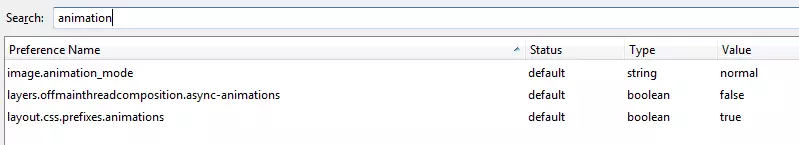
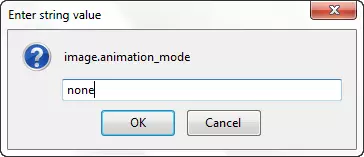
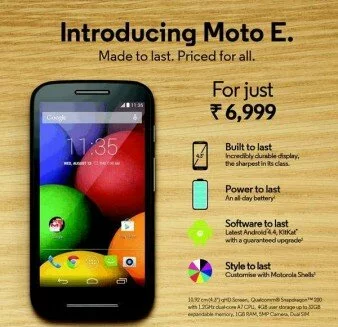
The Paused! extension no longer works in Chrome, and there doesn’t seem to be any other way to stop animations. It’s dreadful.