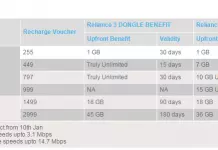A year back, Google introduced Maps Engine Pro, which allows users to create custom maps to share and publish online. Maps Engine Pro was priced around $5 per user per month or $50 per user per year depending on the license usages. And now Google renamed Maps Engine Pro to My Maps Pro, allows users to use it for free with pro features.
If you still wonder what would you do with My Maps Pro, watch the short video about it
- Draw – Add lines, shapes, or placemarks on the map.
- Import – Add a CSV file, XLSX file, classic My Map, TSV, KML file, or sheet from Google Drive with geographically-specific data including addresses, place names, or lat/longs.
- Layer – Hide or show different content to better understand your map.
- Style – Make your point visually with different colors, placemark icons, and line widths.
What are My Maps Pro feature?
- More layers and places: You can now add up to 10 layers to your maps, and import spreadsheets or CSV files with up to 2,000 addresses per layer. (The limits for free version of My Maps were previously 5 layers/500 addresses per layer.) Now everyone can create richer, more robust maps, and businesses can visualize and analyze larger location-based datasets.
- More map views: Got a great map you want to share with the world? Maps you share publicly and embed on your site can now be viewed up to 25,000 times per day. (The limit for free version of My Maps was previously 2,500 views.) And for growing businesses, more map views mean your maps will scale with your business.
Here’s the link to create your own Google map using My Maps Pro.
Read more about My Maps Pro.
Advertisement: