Typically, we’re not in need of any application to monitor our internet data usage till our internet bill exceeds the limits. If our internet bill exceeds the limitation, we would reach Google and search for application to monitor our data usage. It’s always better to find an application that suits our need, and we got an app to monitor your internet data usage which will match your needs too.
NetLive is a free utility tool to monitor our internet data usage while displaying which app is currently using the most data. It runs in the notification drawer by default, or we can use the widget to get the data details. Not all the application in the play store will run in the notification drawer, as NetLive makes our work lot easier by reducing the number of taps to reach the application details.
NetLive is like an install and forget app, which doesn’t need any modifications later, and it does the work what it says. Once you install NetLive to your smartphone, open its settings tab and make changes according to your need.
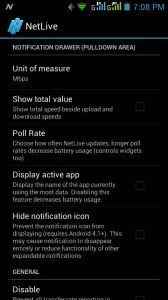
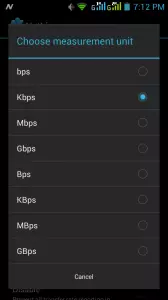
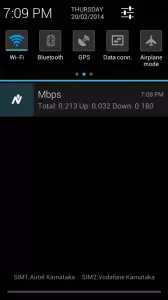
Best of NetLive is displaying which app is currently transferring data, as we can find whether any malware consuming our data or not. It would be a better one if it has built-in app killer to kill application from using the data. We may expect this update in the future.
Here’s the link to download NetLive from Play Store.
If you would like to add something to this notification, please share it with us in the comment section.











