RINGTONIUM for android users!!!
Ringtonium - a ringtone maker that lets you record any track or voice, edit it and turn it into a ringtone. You can extract your favorite part from the recorded audio, and then save it as ringtone, alarm tone, or notification sound.
After launching, just tap ‘Record track’ and begin recording the audio. You can record anything you wish, and there’s no limit on the length of recording. If you’ve already got some recordings on board, tap ‘Choose track’ to select it from the list. You can also make use of the search feature for the purpose, which comes up on tapping the ‘Choose track’ button. Once a track has been recorded or loaded, you are presented with the main sound editing screen, which contains navigation controls around a large rounded dial-like adjuster. You can tap play to listen to the recorded audio, or use the back button for instantly jumping to the beginning of the track. The loop button in the lower-right region allows you to loop the sound for continuous playback.


There’s also a wave button that activates on-screen adjusters to let you crop your favorite snippet from the track. You can adjust the length of the ringtone using the adjustment sliders by moving them horizontally. You can also tap the adjuster and then use the dial at the center to move it left or right. The app also houses two other tabs at the bottom. The FX tab basically lets you apply fade-in and fade-out transitions to the track. You can quickly specify the length of fade effects by using (-) and (+) buttons.


The last tab lets you save the ringtone you just created. Interestingly, the app lets you set the ringtone directly for your favorite contacts. You can also tap ‘Ringtone’ and then select the type of tone that you want to create i.e. music (to simply save the track), ringtone, alarm or notification. You can also give it a custom name by tapping the minuscule pen button at the top-right corner. Once everything is all set. tap the rounded save button.


The app is available in Google Play: You can get it for free by downloading PRO Gold and trying out a couple of extra apps through Getjar Gold.
Download Ringtonium PRO Gold For Android

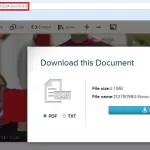






Get Notified