Yandex.Store Alternative To Google Play Store For Android
Yandex.Store with a UI and functionality quite similar to that of Google’s own offering, Yandex.Store is already home to more than 50,000 free and paid Android apps as well as games upon launch, with many communication, socializing and navigation-based apps aimed particularly at the local user community. That being said, you are also going to find the likes of Twitter, Angry Birds, Fruit Ninja, SoundHound, TuneIn Radio, Skype, Opera Browser and many other other big names in the package. Just like Play Store, you can view detailed information about the apps before installation, and update notifications as well as automatic updates of installed apps are supported as well.
The services of Yandex.Store are already available in a number of countries where you can easily purchase apps and games using your credit card or via cell phone bill payments. For those worried about the security of the apps featured on the store, all apps are verified by the trusted services of Kaspersky before making it to Yandex.Store.



When launched for the first time, the app welcomes you with a couple of introductory slides. Past that, you’re prompted to log in with your Yandex ID. First time users can use the in-app registration facility to get themselves a new ID for free.



Once logged in, you’re greeted by the Play Store-style Featured Apps screen filled with a beautiful carousel and large tiles of some of the best and popular apps available in the store, followed by some other noteworthy titles. Swiping sideways takes you to the store’s dedicated games and apps sections, with the content each section organized under various popular genres. There are two broad subcategories based on pricing: Free and Paid. The top-right corner of the app’s UI carries the ubiquitous search button to help you find any particular app that you’re looking for.
On every app’s description page, you’re shown a wealth of useful information about the app such as the developer (with contact details), star ratings, installation file size, total number of downloads, screenshots, description, change logs, user reviews, and other apps by the same developer (if any). Now here’s a nice little touch of brilliance – while exploring an app under one of the supported categories, you can view other apps belonging to that particular genre in a vertically scrollable sidebar on the left. However, should you wish to see more details about the chosen app on the same screen, you can just dismiss the sidebar by sliding it to left.


As with Google Play Store, you can hit the Menu button in the app to manage your installed apps, personal store account and Yandex.Store’s main preferences. The app’s settings screen offers several key options such enabling/disabling notifications about new app and game updates, enabling/disabling automatic updates for installed apps, setting updates to download over Wi-Fi and/or mobile data only, and clearing the app’s search history.
Want to try out this brand new Google Play Store alternative from Yandex? Just grab the APK file from the link provided below, and sideload it to your device as you would normally do with any other APK file.
Download Yandex.Store For Android



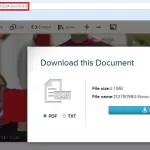






Get Notified