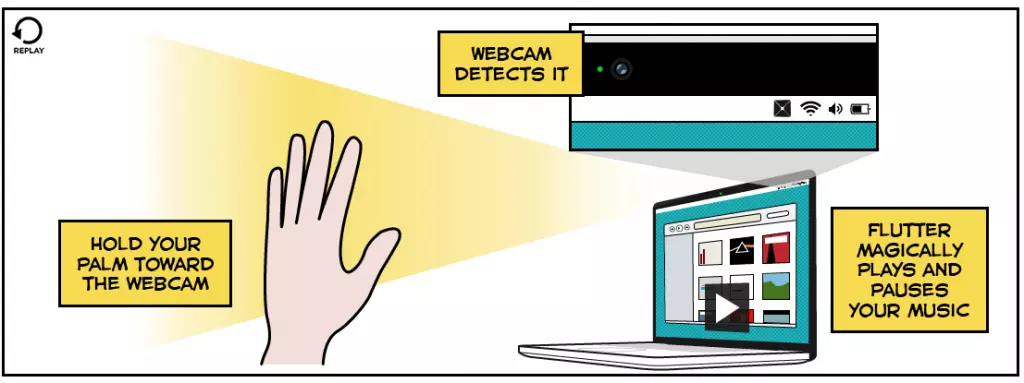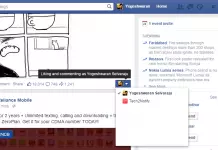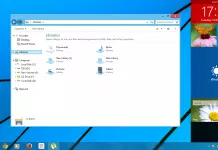When we mouth about technology its full of fun while working on a new package. A long time search of mine had ended up with partial fulfillment. The search was about gesture control application for free of cost and my wait ended partially. Yes, I can control, play and pause music/video with the hand gesture on my PC.
Flutter is a gesture control application to play and pause music/video on your PC using the hand gesture. Its available for Windows, Mac OS based computers. Flutter uses webcam to detect hand gesture and works accordingly, detection of hand gesture works to a distance of 1 to 6 feet, and it works on limited platforms like Grooveshark, Netflix, Pandora, Powerpoint, Spotify, VLC media player, YouTube, Winamp, Windows Media Player, iTunes.
Also Read: How To Download SoundCloud Songs
Just install the application, and tutorial for the application is available once the software gets installed. After the installation there are no other complicated setting required to be made, the only thing to be done is to hover your hand. For Youtube, Pandora, Netflix and Grooveshark it requires chrome extension to be added to Google chrome. It works flawless from the time of installation, and it works perfect with iTunes, VLC, Windows Media Player, Youtube, Grooveshark, Winamp on my PC.
Here’s the link to Download Flutter From Official Page