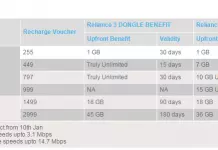There are lots of hidden techs which we might not know about it. Some techs might make you to open your eye’s wide, and some may make you say is that????. We got a tech tips which may know or may not, but sure it will make your eyes wide open as I did. Are you ready to explore the simple tech tip?
What would you do if your remote control didn’t work? Mostly we would bang the remote control on the chair/sofa few times and it might work a few times. If the battery is dead what would you do? We would test it by touching the positive side of the battery with our tongue tip. But there’s another easy method to test the remote control battery without banging or touching with our tongue tip.
Most standard remote controls send signals to the devices using a beam of infrared light, which a sensor on your hardware picks up. We can’t see the beam of infrared light, but our phone camera can! If you would to check your remote control battery do follow the instructions below.
- Take out your phone, open the camera app and switch to front camera.(If you don’t have a front camera on your phone make use of primary camera)
- Hold your phone in your left hand and the remote control in your right hand.
- Now click on any button on your remote control pointing towards your phone front camera.
- If the remote is working properly, you should see a flicker of light come from the IR blaster as shown in the GIF below.

- If you don’t see any flicker from IR blaster, or very, very dim flicker you need to replace your remote control’s battery.
- If no flicker light flashes after replacing battery, then you need to replace your remote control.
- That’s it!
Not only your phone camera can detect the IR beam, your laptops built-in webcam can also detect it. Share your comments about this useful trick, did it make your eye’s wide open or ???
SOURCE: Techive