UPDATE: Google removed the Android L keyboard app from Play Store for Policy Violation.
Android L developer preview is available for download, if you own a Nexus 5 or a Nexus 7(Wifi) device you can give a try and check out what’s new on future Android OS. If you don’t own Nexus 5 and 7, wait for few days as you might get launchers customized as Android L and more similar products will be available on play store. As a start, we got Android L keyboard available on Play store.
Go to play store, download & install the app to your device. Thanks to the developer Shen Ye for making this app compatible with devices running on Android 4.0 and above. Open the app to customize it, follow the initial instructions given and once it display “Congratulations!….” everything is done. Don’t be in a hurry to test the new keyboard, as you might see the default keyboard only.
Here’s the link to download Android L Keyboard from Play Store.
That’s it! What do you think about the new Android L Keyboard? Share your views in the comment section.
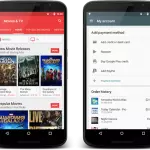

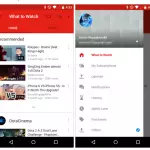

Leave a Reply