Eusing Maze Lock is a security application for Windows which helps you to set up a pattern lock for locking and unlocking your computer’s screen similar to Android’s pattern lock, making it more difficult for someone to crack.
Once installed, Eusing Maze Lock gets minimized to the system tray and automatically locks the screen after specified time interval, just like the automatic screen timeout feature found in mobile devices. In case if you’re not around your PC and have forgotten to lock it manually it helps you. You can also use the Win + A hot key or simply click Lock Computer from the context menu of the tool’s system tray icon to manually lock your computer.
By clicking Configure in context menu (or pressing Win + C) opens up the configuration console, from where you can specify the custom lock pattern for unlocking your computer, along with few other options. The application allows you to specify 3 x 3, 4 x 4, or 5 x 5 (25 points) grid for the lock pattern. To set a new pattern, click the Reset Pattern button and then click and join the circular nodes in a custom pattern of your choice. You can even create a backup image of the current pattern by clicking Backup Pattern button, which in turn creates a BMP image file in your selected folder. This lets you take a printout of the image or save it on a flash drive somewhere safe in case you in case you forget the pattern latter on, pretty much like a spare backup key.
The General tab lets you to configure few more aspects of the utility. You can toggle the following options:
You can change the background image of lock screen from the Background tab, toggle the flip transition effect when entering the lock screen, and even use a transparent background if you want.
The screenshot below demonstrates how the lock screen appears. The lock pattern at the center allows to unlock the screen by joining the appropriate nodes in the set order. You can also change the Unlock mode on the fly, thanks to the three miniscule buttons provided at the bottom-right.
The Secure unlock mode works pretty much the same way as Normal unlock, the only difference being it doesn’t display the connected nodes. This is useful if you have someone around and don’t want them finding out the correct pattern while you enter it. Likewise, the Dynamic unlock mode requires users to match and enter the random passwords generated according to the defined lock pattern.
If you had enter the wrong pattern then the PC gets locked for 60secs with alarm sound which notifies the user that there is an intruder who is trying to use the PC.
Eusing Maze Lock is a pretty handy utility to protect your computer from unauthorized access, and the options it provides along with its price tag of free makes it worth a download for anyone wanting to add another security layer to their computer. Eusing Maze Lock works on Windows XP, Windows Vista, Windows 7 and Windows 8.
Download Eusing Mace Lock

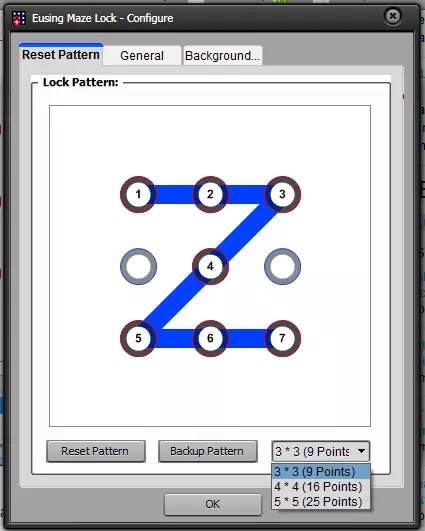
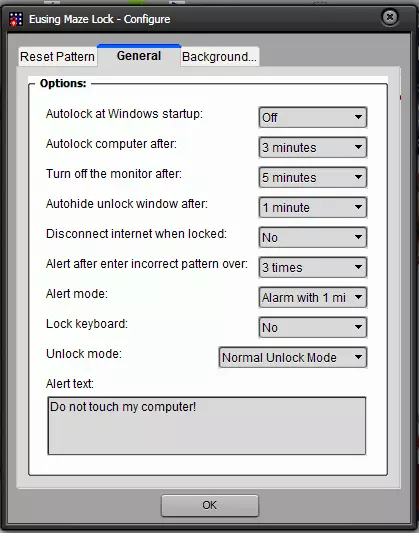
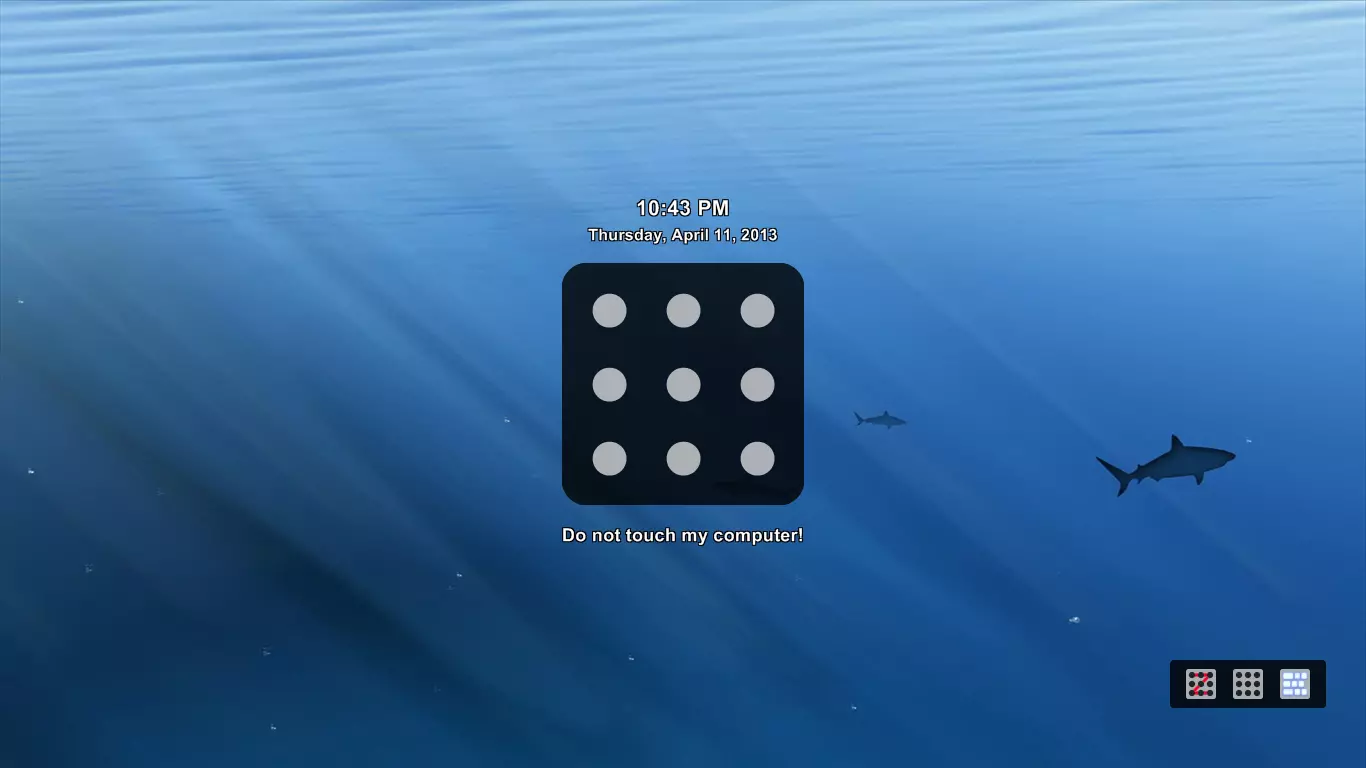
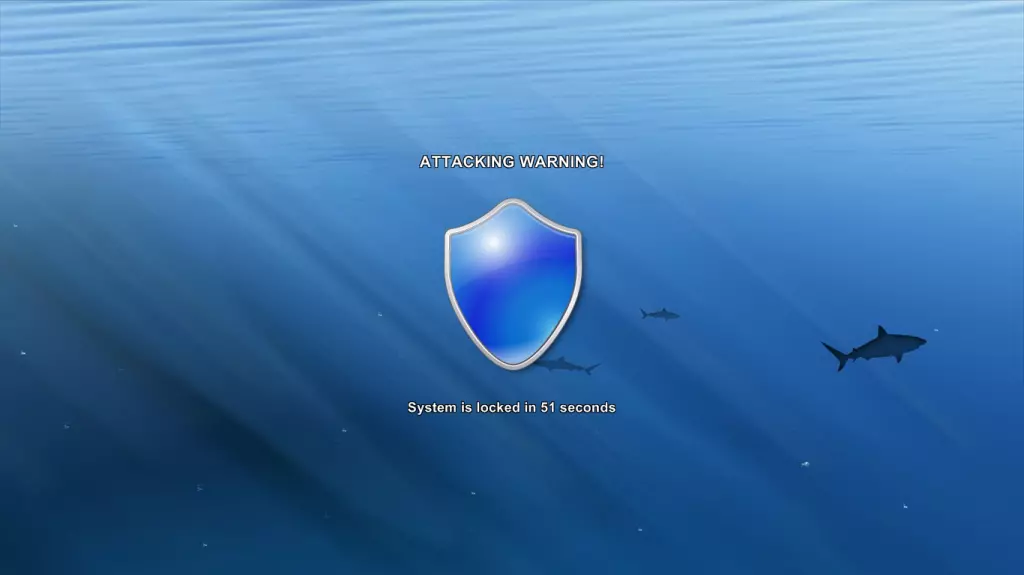



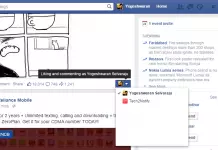

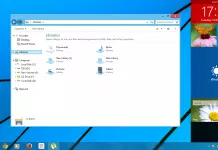





The just like you read through my head! A person looks to comprehend considerably somewhere around this particular, such as you had written your book within it or something that is. I feel that you might do with some percentage to force the content house somewhat, even so instead of which, this is fantastic web site. A great go through. I will certainly come back.
Thanks for dropping by and commenting.