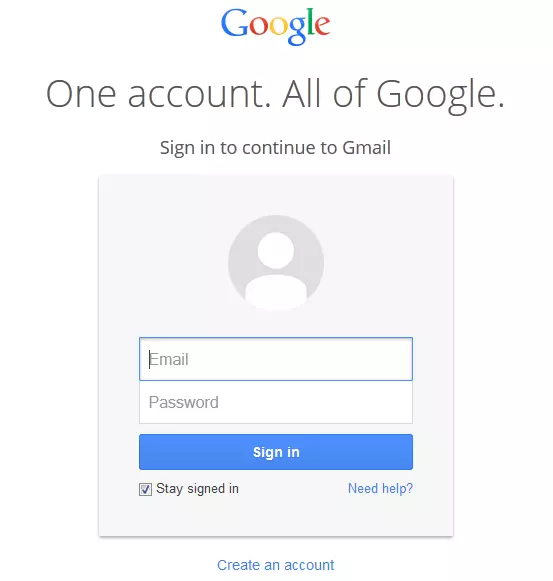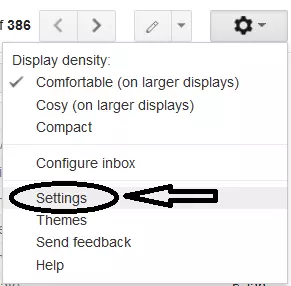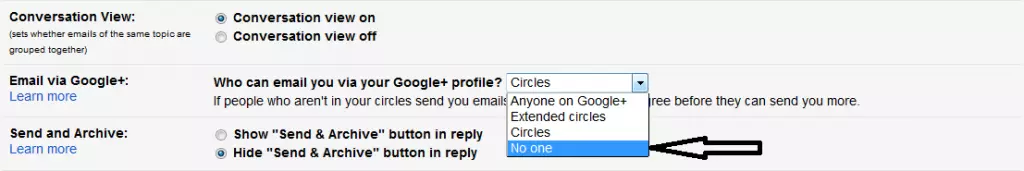Recently, Google announced an update to Gmail users which allow Google+ users to send email to another Google+ user without having their Email address. Most of all it would be annoying us when we get an email from a stranger by enabling this update to our Gmail account will make more nettled.
In order to get rid of this new update do the instructions given below,
- Go to http://gmail.com
- Log in to your Gmail account by typing in your Email and Password in the required field.
- After logging in to your account, click on the gear wheel found in the upper right corner just below your display picture. Choose Settings option from the drop down.
- By default it will show you the General setting tab by clicking on settings option, just scroll down to reach Email via Google+ option and change Anyone on Google+ to No one.
- After changing the option make sure you saved the changes made by clicking on Save Changes button at the bottom.
- That’s it. You will receive Email only from the users who have your Email address.
From now Google+ users will not send you Email without knowing your Email address.
Advertisement: