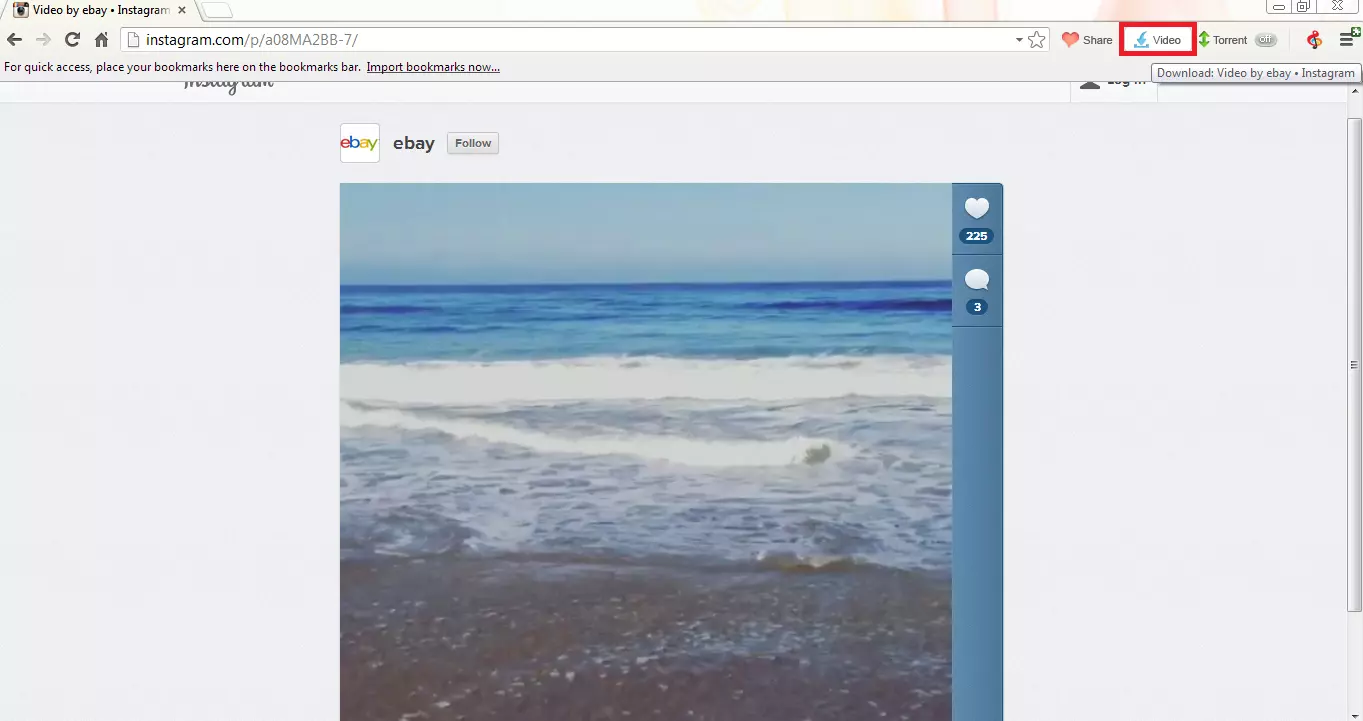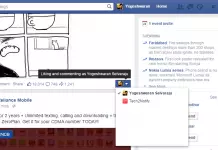To download online videos additional applications like IDM, or an external site to generate download link were used for downloading. But, now its made simple with Torch Browser, don’t need any app or any site to download online videos, as it has its own media grabber to download.
Also Read: Top Best Music Players For Android
Torch Browser is a freeware with 10 million active users, developed by Torch media, it performs the task like sharing websites via social networks, downloads 3x times faster than other browser, drag and drop functions, downloading torrent files and grabs online media directly from the browser. All add-ons and extensions available in the Chrome store are compatible with Torch Browser.
First, download Torch Browser from the official site, install and run the application which will have UI similar to Google Chrome. Already had Torch browser make sure that you have the latest version of it, downloading media feature avail only in latest version.
Go to any online video sites, search for your own favorite video to download. Once the video started to play you can find Video button on the toolbar greyed out, will become click-able(by turning into blue coloured button). Clicking the blue coloured video button and download process will start.
Videos will be downloaded in MP4 format. And same process will be followed in all online media sharing sites.
Recently Instagram had integrated video option in it, to download Instagram videos Torch browser can be used as similar to process carried out in the above process.
Just click the Video button on the toolbar to start the downloading process
Sure it would help you out to download Instagram and other online videos easily. And Torch browser had also a better integrated download manager better than other browser. Give a try and leave feedback about it.
Here’s the download link to Download Torch Browser