It is hard in this time to find a person without an Android Phone. Almost everyone has a smartphone glued to the hand.And you never like a sluggish phone performance. You always want your android phone to work faster and faster. So it is always important to maintain your phone speed by following some easy steps. Let’s look into it.
Update your Android
Let’s start from the obvious one. Update your Android phone with latest firmware. The firmware can really fix some of the lags and other issues. You can get latest version of Android Operating System from Google Play. By updating your phone to the latest version, the device is sure to perform faster. The latest versions always enhance the better performance in speed and connectivity and also enable new user friendly features.
Remove Unwanted Applications
It is a fact that every application in your phones takes up a storage space of its own. There are also some background processes which run while and applications are running. So it is always better to close the unwanted applications. Be sure that you don’t install applications that you need the least. The more you install applications, the more slowly your phone works. So uninstall applications that you do not need and keep only the important one.
Disable Applications
Disabling and uninstalling are two different things. When you uninstall an application, the application is no longer available on your phone. But at the same time when you disable an application, it’s not removed from phone, but stays in your phone and you can enable it whenever you wish to. Disabling will help the phone to work better and faster.
Factory Reset
During course of time, you will end up installing and uninstalling countless application on your mobile. There may be applications which you have installed but, never used. They silently run in background killing the battery life of your device. A factory reset is always good to start fresh again with your device. A factory reset can help in deleting junk files and folders resulting in more space for your phone. Do a factory reset and then again install only apps which you need.
Update Apps
It is very important to regularly update the already installed apps, from Google Play. The new versions of apps will always have some new features and so that only the new version of apps can perform better and swift.
High-Speed Memory Card
The memory card is the storage place of your phone and so that only it is important that you put a high speed memory card to boost your device’s low internal memory card. The high speed memory can provide more space and perform faster than the inbuilt card. There are memory cards available from 2GB to 32GB and it is always recommended to use memory cards of Class 6 and Class 10 in Android Phones.
Keep Less Widgets
Widgets always run on the background and are active all the time. Some users may want weather updates on the screen and some others want important dates to pop on the display screen. Having too many of widgets on the onscreen can really slow down the speed of the device.So keep only widgets that seem really important to you.
Live Wallpaper
Another main feature that can lure the battery life very quickly and slow down the working of your phone is putting live wallpaper.These are sure to drain the batteries faster and make the phone go slow. Whenever you unlock the screen, not only the apps start running, but also live wallpaper starts working. So avoid live wallpapers to help your device work faster and also keep the battery life long for hours.
Know your Phone
It is very much important to know about your phone and its storage capacities. Do not install resource hungry applications in your mobile which will surely slow down its performance.
These are some of the ways you can increase the performances of your Android Phones. Follow the above tips and tweaks and see your Android Phone working faster.
Related Posts
Sherley Burrill
Latest posts by Sherley Burrill (see all)
- How To Increase The Performance Of Android Phone - Jun 27, 2014

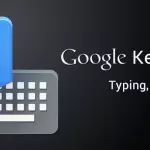


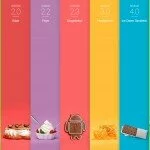

Leave a Reply