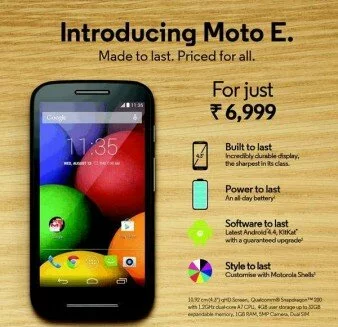You might have come across lots ofa task switcher for your Android smartphones. Some may help you out, and some may end up in vain. If you found an efficient task switcher for your smartphone you can share with us. Meanwhile, I had stumbled a new powerful and light weight task switcher which would task switching more easy and simpler.
Loopr is a free android app used as a task switcher and currently its available in beta version.You can switch between apps by touching the edges of the phone or you can assign the areas to touch from settings tab. You can assign the trigger on both sides of the phone edges.
Once you download and install the Loopr to your smartphone go to setting options of the app and customize it to your need. Thus the Setting tab has various options like service, app info, haptic feedback, live preview, trigger options and some personalization effects too. It doesn’t have any complicated setting which can be easily assigned and accessed by all users.
After personalizing the app according to your needs just touch the point were you have assigned the trigger. And apps will be showing up which you have recently used, by hovering your finger between the apps will allow you to choose the app you need to open. Apps won’t be opening up until you remove the finger from the screen, if you had enabled live preview you can preview apps without opening.
You can adjust the sensitivity level according to your need. By using Loopr you may feel something new that your phone started working faster as a new phone. Loopr will make multitasking a simpler one than any other task switcher. It doesn’t overheat the phone as it runs inbackground all the time. Now its your turn to use the app.
Here’s the link to download Loopr from Play Store.
Demo video about the app by the app developer,
Yogeshwaran Selvaraju
Latest posts by Yogeshwaran Selvaraju (see all)
- Top Best Android Web Browser Apps - Jul 4, 2014
- 10 Best Android Apps To Create Your Own Memes & Bitstrips - Jul 3, 2014
- Google Launches “Apps for Android Wear” Section On Play Store - Jul 3, 2014