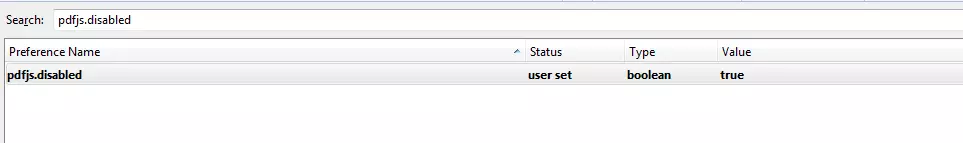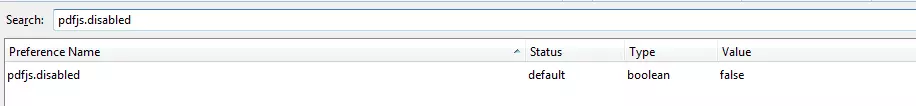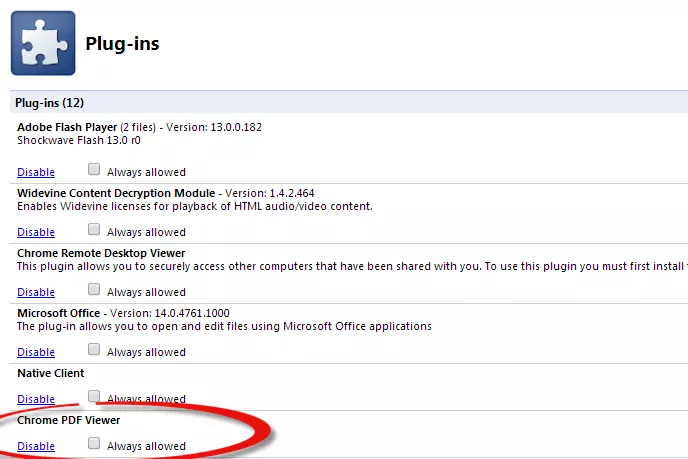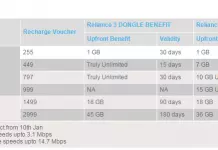Recently, many web browsers has made few advancements to make our work easy. When we click on a mp3 or video file, the browser would open the file in its own built-in function, instead of downloading the file. Though it helps us to save some internal storage, it would make us to grunt when we need the file to be downloaded. In a similar way, when we click on a PDF file, the browser would open it in its built-in PDF viewer. What to do, if you need that PDF file to be downloaded. Don’t worry we got a cure to solve this PDF viewer problem in web browsers.
Also read about: How to block pop-ups in Firefox
You can choose the any method given below, based on the web browser you use.
Disable PDF viewer in Firefox
Open your Firefox web browser, and type the below given code on your address bar.
about:config
Now search the given preference below, by copy pasting the code on the search bar.
pdfjs.disabled
Double-click on the preference to change the value to false.
Disable PDF viewer in Chrome browser
Open your chrome web browser, and enter the below given code on your address bar.
chrome://plugins/
Now, search for “Chrome PDF Viewer” plugin and click on the Disable link to turn off the built-in PDF viewer.
If you would like to add something to this notification, please share it with us in the comment section.