Have you ever come across a situation like leaving your Facebook account signed in and your friend or stranger started using it in some mischievous way? If so, you may know how it hurts. Be aware of knowing the method to log out of Facebook from another location.
In order to log out of Facebook from another location do the instructions given below,
- Log in to your Facebook Account.
- Go to the Settings option by clicking the Gear wheel on the top right side. Choose Account Setting From the menu.
- Click the Security options from the top left side.
- On the bottom of security options you can find Active Sessions, just click the Edit option on it.
- Now you can see the active sessions on your Facebook Account, just click the End Activity option to log out.
- That’s it. If you would like to log out of all active sessions just click the End All Activity.
Share this post with your friends to help them out of these critical situations.
Related Posts
The following two tabs change content below.


Yogeshwaran Selvaraju
Founder at Tech2Notify
Yogeshwaran Selvaraju, Mechanical Engineer, Online Web Publisher. Completed Mechanical Engineering in a diverse way and finally ended up founding Tech2notify. He passes the time by Googling, Facebooking and movie buff.

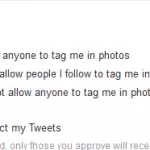



Leave a Reply