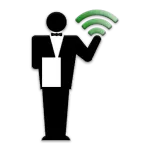Disable Service is an android application used to get better battery life and performance by clearing up some RAM memory in your device. It displays all apps in use in the device, and it need root access to perform its functions. It works on all Android devices from version 2.2 or higher of the operating system.
Bylaunching application it displays application running in background services within few seconds. Application displayed is listed with name and information about the services.
The gray coloured value indicates the total number of services, blue indicates running applications, and red indicates disabled. Swipe to switch system apps to use which uses the same layout and formatting.
A tap on any app listed in either category displays all services that it makes use of. It is often sufficient to look at the name of each service to get a basic understanding for what it does. By clicking on the application it opens up “show short name” and you can swipe to use “show full name” and find out the service that consumes more battery and RAM usage and disable the unwanted actions that you don’t required.
It is safest and easiest method to disable services that you will use. You can turn on services back at any time. Sure this application would improve your performance and battery life of your android device.
Download Disable Service From Google Play
Related Posts
Yogeshwaran Selvaraju
Latest posts by Yogeshwaran Selvaraju (see all)
- Some Do’s & Don’ts For Success Listed By Jack Dorsey The Co-Founder Of Twitter - Oct 23, 2013
- Pin Your Location In Google Map - Oct 23, 2013
- Upgrade Your Google Play Store Version 4.3.11 to Version 4.4.21 - Oct 22, 2013