When it comes to the group picture, we always miss a friend who takes up photographer position. Only the photo credits go to that friend who takes photos, but how would it be if the photographer gets into the group shot and photo credit. In our Smartphones we have secondary camera which would help us out in most of the situation, but the quality won’t be the same as the photo taken using primary camera. In order to get rid of those photographic moments we got an uber-cool app for your Smartphones to redefine the group shot photography.
Groopic got a tagline “every friend, every time!” and sure it makes it true by getting in our photographer friend into the group shot. First of all to use Groopic you don’t want to be an elite in photoshop, the only thing you need to do is to just tap on the photos to merge. You can also clone yourself using Groopic, and this feature is unsaid in app description.
After installing Groopic to your Smartphone, launch the app to explore its awesome features. You can read through the tutorial to get a clear view about the app. Tap Dive in to start capturing memorable moments using Groopic, you need to take two photos using Groopic app one photo with the photographer and another photo with space for the photographer. Mark the photographer from the captured shot by just tapping, and wait for the awesomeness to happen.
You can also add filters to the photo by tapping the magic wand icon at the bottom right corner. To share your photos you need to unlock the app for $0.99, other than sharing option you can use the app for free of cost. If you find something interesting in Groopic app like clone photography, share it with us in comment section.
Here’s the link to download Groopic(free): Android, iOS.
Here’s a video about Groopic made by the developer,

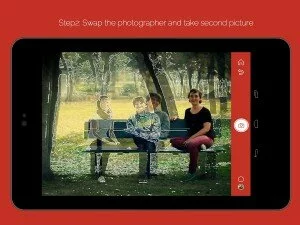
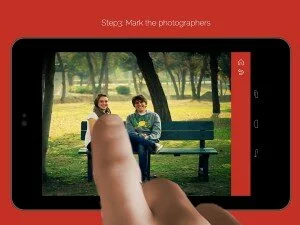



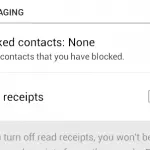



Leave a Reply