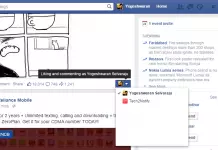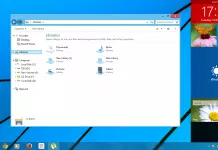Do you have an unavowed files and don’t know how to protect it from intruder? No worries, found an app which provides double password protection to protect your files or folders more secure than ever. Now protect your files safer and wiser.
Wise Folder Hider is a Windows freeware used to protect your files or folders in PC with password. It offers additional features of protecting your flash drive files and folders. After downloading and installing, run the app, and you will get simple and elegant UI, which is easy to navigate and protect the files securely.
To hide files, click Hide File option in the app and choose the file you want to hide or just drag & drop the file to wise folder hider app and your file will be hidden. You can do the same for hiding folders.
To set password for the files and folders, click on the drop down menu to view options and choose Set Password to protect files with password. To unhide the files or folder you need the password. You can set different passwords while protecting the files or folders.
Features
- Freeware.
- Easy To Use.
- Double Password Protection.
- Drag & Drop Files.
- Right Click option.
- Flash Drive Hiding Support.
It supports Windows vista, Windows 7, Windows 8.
Here’s the link to Download Wise Folder Hider
How do you protect your files more secure and safer? You can give your suggestions below in the comment.
Also Read About: Free alternate download manager