Firefox & Chrome are a free web browser developed by Mozilla Foundation & Google, and they are available for Windows, Android, Linux, OS X based devices. Firefox said to be the world’s third most popular web browser with users count of over 450 million users. And Google Chrome is said to be the most widely used web browser in the world. Comparitively I use Firefox more than chrome, as I use it from the initial stage to learn internet so there is some soft corner over it.
Though Firefox occupies lots of RAM memory you can limit it using Add-ons. And when it comes to computer world people who know some additional info than others about computers are said to be GEEKS ![]() and it matters in knowing some shortcut keys too. So here are some shortcuts for Firefox & chrome which you may or may not know about it. Another reason for publishing this post is the most of the visits we get in Tech2Notify are from Firefox & chrome web browsers.
and it matters in knowing some shortcut keys too. So here are some shortcuts for Firefox & chrome which you may or may not know about it. Another reason for publishing this post is the most of the visits we get in Tech2Notify are from Firefox & chrome web browsers.
You can use the shortcuts given below in both Firefox & Chrome Web Browsers.
Ctrl+Shift+t – Opens previously closed tab. Sure, it will help you if you had closed a tab accidentally.
Press Ctrl key and then click on a link to open the link in a new tab.
Ctrl+Enter – Used to complete a web address. For Eg. just type facebook in the address bar and then press Ctrl+enter key to complete the address with .com. Its only for .com domains.
Shift+Enter - similar to the above shortcut. You can use this shortcut only for .net domains. For Eg. type webpage in the address bar and then press shift+enter to complete the address with .net.
Ctrl+w - To close currently using tab.
Ctrl+e – To go to search box of the web browser.
Spacebar – To scroll down in a page.
Shift+Spacebar – To scroll up in a page.
Press Ctrl and + to increase font size, Ctrl and - to decrease the font size, Ctrl and 0(zero) to restore default font size.
Press F11 to view web page in full screen, and press F11 once again to exit full screen.
Ctrl+t – To open a new tab.
If you would like to Google search, just mark the text you want to search and then right click, choose Search Google for “*****”
The above given are some what useful shortcuts than other available shortcuts. You can also mention some other unknown shortcuts in comment section. And useful shortcuts for other softwares will be available soon in Tech2Notify. You too can also suggest softwares for which you need shortcuts.
About The Brand:
Official site : http://www.mozilla.org/
Mozilla is a free software community best known for producing the Firefox web browser. Read more here




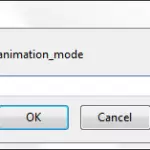
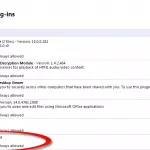


Leave a Reply