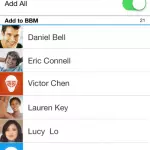Facebook is the book that we would be reading out with a lot of involution than other books. Thus the book should be revised in a timely basis, if not others would take over the control. And now Facebook had revised and rolled out a new update to 835,525,280 readers(stats for the year 2011-2012). The new revised update is about sharing how you’re feeling or what you’re doing?
Bullets about how to share the feeling or the activity in your Facebook status update:
- To share how you’re feeling or what you’re doing with an icon, go to your status update and click
 .
.
- Choose feeling or what you’re doing from the dropdown.
- Choose how you’re feeling or what you’re doing by choosing one of the suggestions (ex: which book you’re reading) or type a word to find more. If it isn’t listed, you can type in the whole word and then choose it from the dropdown.(i chosen reading from the dropdown)
- After adding an activity like reading, you add the name of the book or blog your currently reading. If you choose an activity that involves an authentic page like a brand, sports team or movie that page will appear in your status update.
- Once you’ve added your feeling or activity, finish filling in your status update and click Post.
I had tried out my status update with my blog and you can also think out new and update your status in a fresh way.
Related Posts
The following two tabs change content below.


Yogeshwaran Selvaraju
Founder at Tech2Notify
Yogeshwaran Selvaraju, Mechanical Engineer, Online Web Publisher. Had completed Mechanical Engineering in a diverse way and finally ended up founding Tech2notify. He passes the time by Googling, Facebooking and movie buff.
Latest posts by Yogeshwaran Selvaraju (see all)
- Find Out Who’s Your First Follower On Twitter Using Socialrank - Mar 26, 2014
- Our Favorite KMPlayer Is Now Available For Android & iOS Devices - Mar 25, 2014
- 7 Best New Android Games You Shouldn’t Miss This Week - Mar 24, 2014